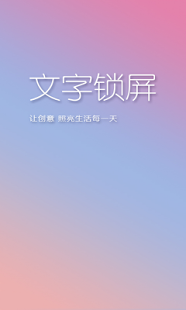Global Quadrant rank 3.7.0
Paid Version
Publisher Description
Droid system master brief introduction
Droid system master is a professional system checked tool, it make you clear about the condition of your cellphone, help you find out which is best when compared the firmware and system running speed with other similar cellphone of other brands.
Droid system master take the Android cellphone or flat performance monitoring as the focal point, obtain the sorts of data by the means of checking to analysis and contract, grade of the firmware and software rapidly accurately and professionally, and add the firmware and parameter detection, make you a deep understanding of all the andriod device. Buy a new phone or test your own phone, droid system master is the best chose.
More speciality
Omnibearing firmware and system detection, take a new look at your phone.
。The new function supply of goods demand can help you find out the Factory information of the phone.
There even is a phone player on line solving the problems about the phones for you.
About Global Quadrant rank
Global Quadrant rank is a paid app for Android published in the Other list of apps, part of Development.
The company that develops Global Quadrant rank is OPDA team. The latest version released by its developer is 3.7.0. This app was rated by 5 users of our site and has an average rating of 5.0.
To install Global Quadrant rank on your Android device, just click the green Continue To App button above to start the installation process. The app is listed on our website since 2014-07-16 and was downloaded 271 times. We have already checked if the download link is safe, however for your own protection we recommend that you scan the downloaded app with your antivirus. Your antivirus may detect the Global Quadrant rank as malware as malware if the download link to cn.opda.android.activity is broken.
How to install Global Quadrant rank on your Android device:
- Click on the Continue To App button on our website. This will redirect you to Google Play.
- Once the Global Quadrant rank is shown in the Google Play listing of your Android device, you can start its download and installation. Tap on the Install button located below the search bar and to the right of the app icon.
- A pop-up window with the permissions required by Global Quadrant rank will be shown. Click on Accept to continue the process.
- Global Quadrant rank will be downloaded onto your device, displaying a progress. Once the download completes, the installation will start and you'll get a notification after the installation is finished.